Remove ads at the top of Gmail
Gmail by default shows ads above the list of emails. It’s easy to switch these off but they’re not intuitively named when looking at Gmail’s settings. This post shows how to switch them off.
This section contains tips and tricks, howtos and help about useful Windows and Linux software applications.
Gmail by default shows ads above the list of emails. It’s easy to switch these off but they’re not intuitively named when looking at Gmail’s settings. This post shows how to switch them off.
This post shows how to do set up a port tunnel using the PuTTY SSH client on Windows. I don’t normally use Windows myself but on occasion need to use the SQL Server Management Studio to connect to a server on an unreachable internal network, but can connect to a Linux server that sits within that network. By port forwarding with PuTTY, I can use Management Studio to connect to the normally unreachable SQL Server.
I’ve started using Aptana Studio 3 to try it out for a while and compare it with Netbeans because Netbeans is such a memory hog (although Aptana seems to be a CPU hog instead so far). This post shows how to set up a custom file extension association in Aptana Studio 3. The screenshots are from the Mac version but should be the same for other platforms too.
This issue has been bugging me for a while and I just worked out how to solve it: if you’re using NetBeans and add some files to the project outside NetBeans (like copying and pasting in Finder/Explorer) then they don’t show up in the list of files in the projects tree view.
I’ve recently reinstalled my main desktop computer from Windows 7 Beta 32 bit to Windows 7 Release Candidate 64 bit and had some issues using the bundled application software that comes with Canon’s photo printers (in my case the Pixma ip4300). This post looks at the errors and how I solved them.
When I switched on the printer Windows 7 automatically installed its own set of printer drivers. When I tried to use the CD-LabelPrint software I got the error message “A compatible printer for printing CD media was not found” as shown in the screenshot below:
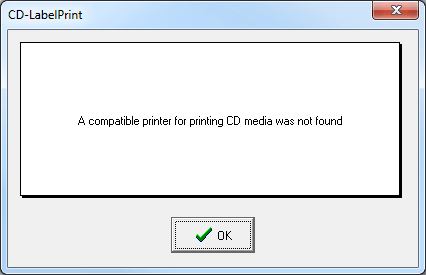
When I tried to use Easy-PhotoPrint I got the error message “No supported printer found. Connect a printer supported by this software” as shown in the screenshot below.
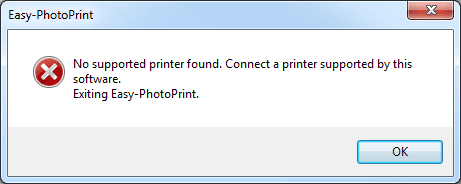
This is a rather confusing error because the printer was installed and was showing up in the list of installed printers.
It turned out the solution is to install the driver from the Canon website instead of using the default driver installed by Windows 7. From my research this also appears to affect Windows Vista, but it may be a 64 bit only problem and not 32 bit.
The drivers can be downloaded from here: http://software.canon-europe.com/
TortoiseSVN is a powerful SVN client that plugs into Windows Explorer. This post looks at how to export just the changed files between two version numbers.