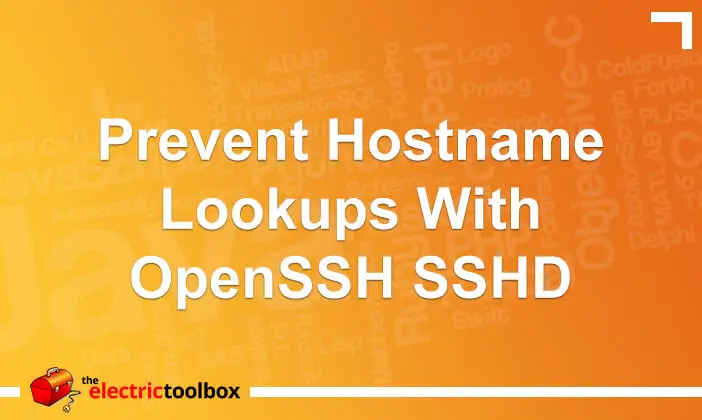Shell scripting using the date command
A useful command line tool is date, which is typically used for displaying the current system date, or setting it. The default format of the date and time displayed will be the system default, eg "Fri Dec 7 16:41:08 NZDT 2007", but it is possible to apply your own formatting, and also to specify a different date to use, without adjusting the system clock.