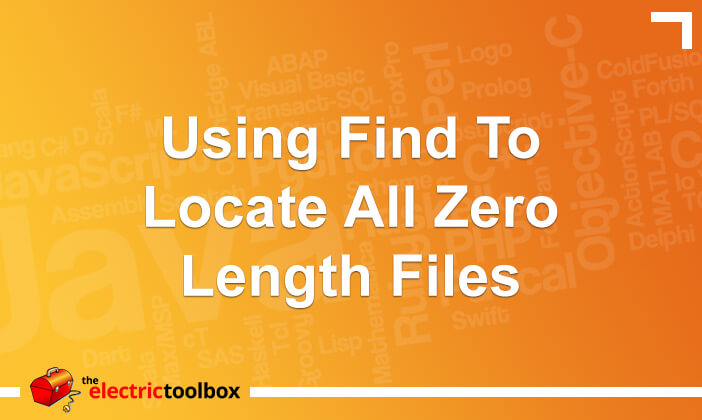BootStrapDotNetAsssitantExtension error in Firefox
Microsoft Windows installs a .NET Framework Assistant for Firefox which cannot be removed from the Firefox add-ons menu and throws errors in the error console. This post shows the error message and how to remove this unecessary add-on.
The Error Message
The error message from the error console looks like this:
Error: uncaught exception: [Exception… “Component returned failure code: 0x8000ffff (NS_ERROR_UNEXPECTED) [nsIPrefBranch.clearUserPref]” nsresult: “0x8000ffff (NS_ERROR_UNEXPECTED)” location: “JS frame :: chrome://dotnetassistant/content/bootstrap.js :: BootStrapDotNetAsssitantExtension :: line 52” data: no]
When I’m looking for coding errors in the Firefox error console I find this one pops up all the time but it’s nothing to do with anything on any website, but some issue with the Microsoft plugin.
How to remove the plugin
The Microsoft Knowledge Base article “How to remove the .NET Framework Assistant for Firefox” contains everything needed to remove the plugin and I can confirm that it works.
Note that this plugin does not appear in the add-ons preferences anywhere in Firefox because, as noted at the above page:
“The .NET Framework Assistant is added at the computer level so that its functionality can be used by all users at the computer level instead of at the user level. As a result, the Uninstall button is unavailable in the Firefox Add-ons menu because standard users are not permitted to uninstall machine-level components.”
To remove it, click through to the knowledge base article using the above link. This requires downloading an update or making some modifications to the registry and Firefox’s preferences.