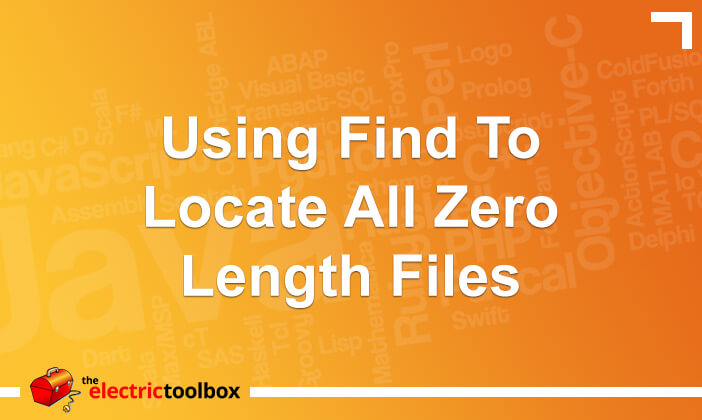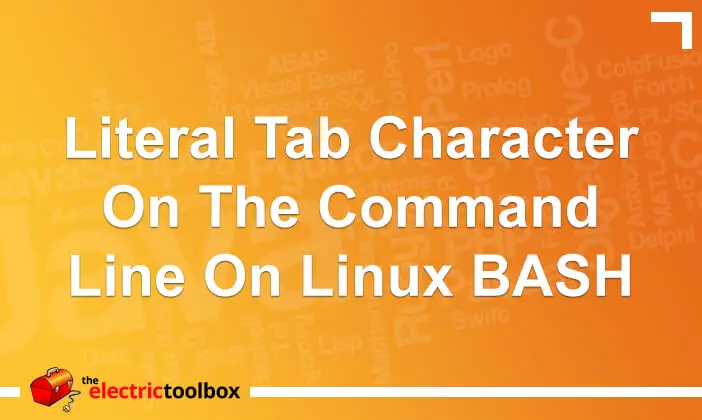Netbeans Quick Tip: How to use tabs not spaces
If you are like me and you prefer to have tabs and not spaces for code indentation and are using Netbeans, it uses spaces by default. This quick little post shows how to use tabs instead.
Use tabs not spaces for code indentation in Netbeans
Go to Netbeans -> Preferences -> Editor -> Formatting on aMac
or Tools -> Options -> Editor -> Formattingon Windows
Uncheck the box that says “Expand tabs to spaces”
If you don’t like the default 8 spaces for a tab then change the “Number of spaces per indent” option as well to a more sensible number like 4.
Click “OK” and you are done.