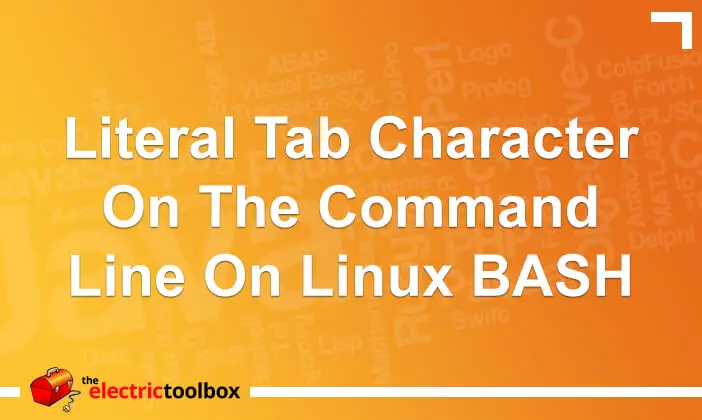So you need to put a tab on the command line when using BASH on Linux, Mac, BSD? How to do it? The tab character is usually used for command completion etc so typing in a tab won’t render one on the command line.
Ctrl+V then TAB
Use Ctrl+V (or Control+V on a Mac) and then the tab key.
That will put a literal tab on the command line, which can be useful if (like me) you need to grep for a single character in a field in a tab delimited text file.