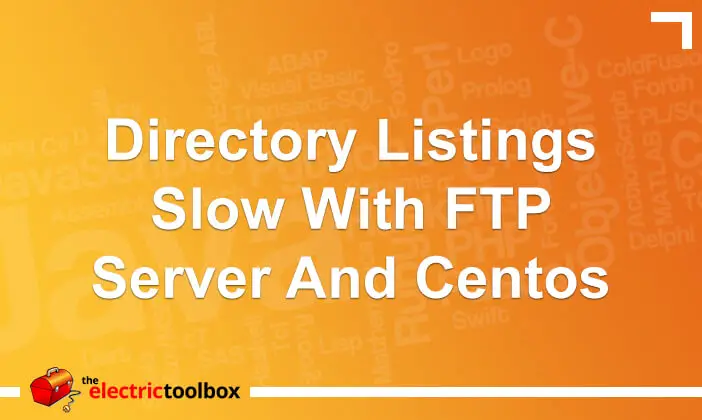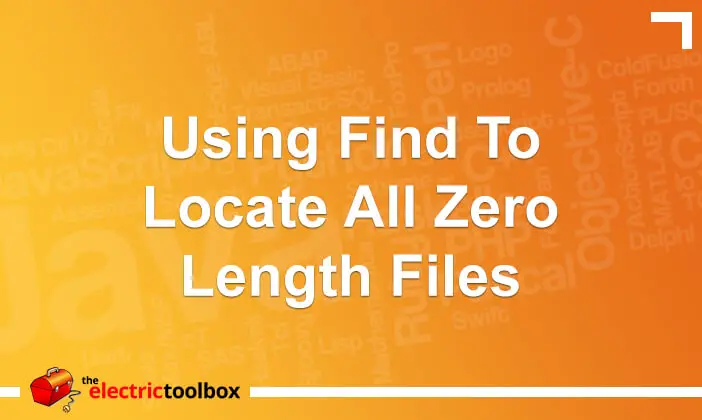Directory listings slow with ftp server and CentOS
I recently installed the VSFtpd FTP Server onto a CentOS box and have a fairly tight firewall setup script using iptables. When I logged in to test it and issued an "ls -l" command it took a really long time for the driectory listing to come back. At first I thought it wasn’t going to show the directory listing at all but it finally did. This post looks at the solution to the problem.