I’ve posted in the past about using the "purge" command line utility on Mac OSX to free up inactive memory but a recent update appears to have broken the tool from working. An alternative is to use the FreeMemory app from the App Store to do the same thing, but more easily.
Issue with purge
I don’t know if this affects many people or just me, because searching for the errors I get when using the purge command only comes up with a few results. Here’s the error I get:
[ERROR] <CPDevice.c:3752> Unable to create new counter client. [ERROR] <CPDevice.c:3752> Unable to create new counter client. [ERROR] <CPAddressSpace.c:608> Unable to open user client for address space 13583, error 0xe00002bd. [ERROR] <CPDevice.c:4013> Unable to get all available address spaces. [ERROR] <CPDevice.c:3752> Unable to create new counter client. [ERROR] <CPDevice.c:3752> Unable to create new counter client. [ERROR] <CPDevice.c:3752> Unable to create new counter client. [ERROR] <CPDevice.c:3752> Unable to create new counter client. [ERROR] <CPDevice.c:3752> Unable to create new counter client. [ERROR] <CPDevice.c:4252> Unable to update device instances (including replacements) for "osx:Mac OS X 10.6" (0x103357740), error kCPUnknownError. [ERROR] <CPDevice.c:3752> Unable to create new counter client. [ERROR] <CPDevice.c:3752> Unable to create new counter client. [ERROR] <CPDevice.c:3752> Unable to create new counter client. [ERROR] <CPOSX.c:1172> Unable to get user client so as to poke the kernel. Unable to purge disk buffers, error #-2.
It doens’t matter if I run the command as myself or using sudo, I get the same error.
FreeMemory app
When I was browsing the App Store for free stuff, I found the FreeMemory app. It adds memory free status text to the notification area of the menu bar which, when clicked, shows usage details (free, inactive, active, wired, used, total) and has an option to free up memory. When clicked, it does just that and then tells you how much memory has been freed. Just what I wanted!
Here’s a screenshot:
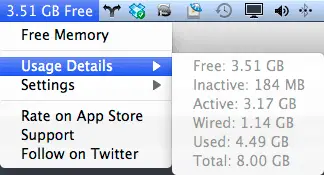
A note about VMWare Fusion
I use VMWare Fusion and one thing that really annoys me with the most recent version running on Snow Leopard is the operaing system’s refusal to release the memory it consumes. I can start up a big virtual machine, shut it down and quite VMWare and the memory remains active.
I’m pretty sure the command line purge tool would free up that "active" memory (that isn’t active) but unfortunately FreeMemory doesn’t. It’s a pain because it can make my system run slowly and the only way to actually free the memory now is to reboot.
Get the FreeMemory app
Either search the App Store for "freememory" or go here for more details.
