I was a little surprised when I took a look at Microsoft’s new Bing search engine to see that it thought I was in the United Kingdom when I’m actually in New Zealand. It showed the United Kingdom when I was using Firefox but correctly showed New Zealand with Google Chrome. This post shows how to change the country settings when using Microsoft Bing.
I think probably what it’s doing is using the browser user-agent string as well as geo-targeting to work out which country it should initially tailor your search results to. The version of Firefox I’m using is "Mozilla/5.0 (Windows; U; Windows NT 6.1; en-GB; rv:1.9.0.10) Gecko/2009042316 Firefox/3.0.10 GTB5" so I’m guessing Bing is seeing the en-GB language and from that is (for some reason) deciding I want UK results instead of using geo-targeting to give me NZ results.
The screenshot below shows with the red boxes where it shows which country Bing is tailored for when you are using it.
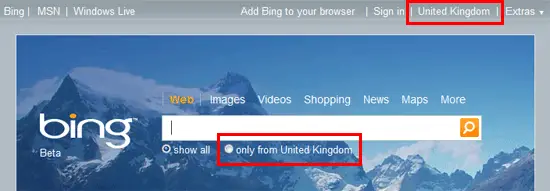
To change to a different country, click the country name in the top right and Bing will present you with a list of supported countries. Click the one you want and the browser returns to the homepage and the country you have selected will now be showing.
