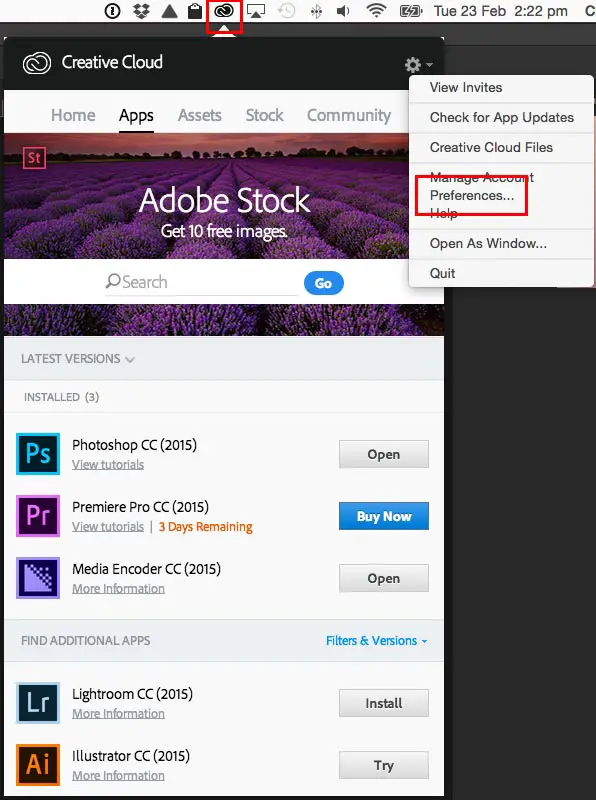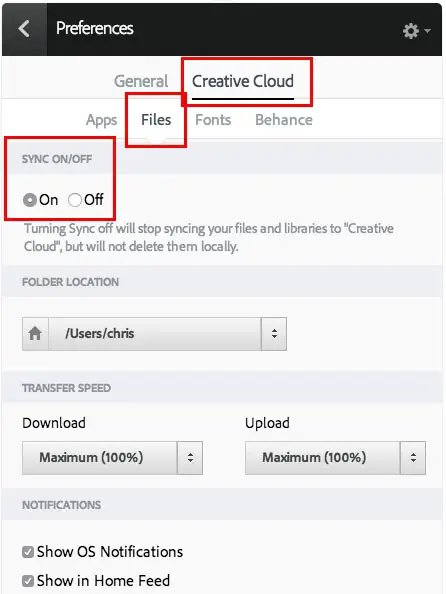Save for Web in Adobe Photoshop CC 2015 was moved on the menus from File -> Save for Web to File -> Export -> Save for Web (Legacy).
Where did it go?
It moved from:
File -> Save for Web
to:
File -> Export -> Save for Web (Legacy)
From the horse's mouth
Here's the official bog notice from Adobe about it: "Save for Web in Photoshop CC 2015".
It notes that "Save for Web will not be removed without replacing its capabilities in a new and improved workflow."
I'm not much of a menu user, and use the somewhat awkward Cmd+Option+Shift+C keyboard shortcut so had never even noticed the change. My wife, on the other hand, uses menus and not keyboard shortcuts, and that extra step through the menu makes the current workflow much more awkward.
Solution 1: use shortcut keys
The first solution to speed things up is to use the shortcut keys. Cmd+Option+Shift+C is the default, but you can always change the shortcuts under Edit -> Keyboard Shortcuts. My own personal preference is to try to avoid changing shortcut keys so that I get used to them in case I need to use someone else's computer for something.
Solution 2: install the "Export Helper" add on
Yep, save yourself navigating through the menus / using an awkward keyboard shortcut by installing an add on… mind you, once you have the panel activated you now have one-click saving.
Go to the Photoshop Export Helper page to install it.
You need to have Creative Cloud file sync on, and it will automatically download it. Restart Photoshop and it will be under Window -> Extensions. When you click it, the panel will appear, but you'll probably need to drag it onto another group of panels otherwise I found it tended to disappear or be hidden or something.
To make sure Creative Cloud's file sync is on, go to Creative Cloud, click the cog, select "Preferences", then "Creative Cloud" then "Files" and the sync function is there. The screenshots below illustrate how to get there on a Mac; sorry, I can't help with Windows.